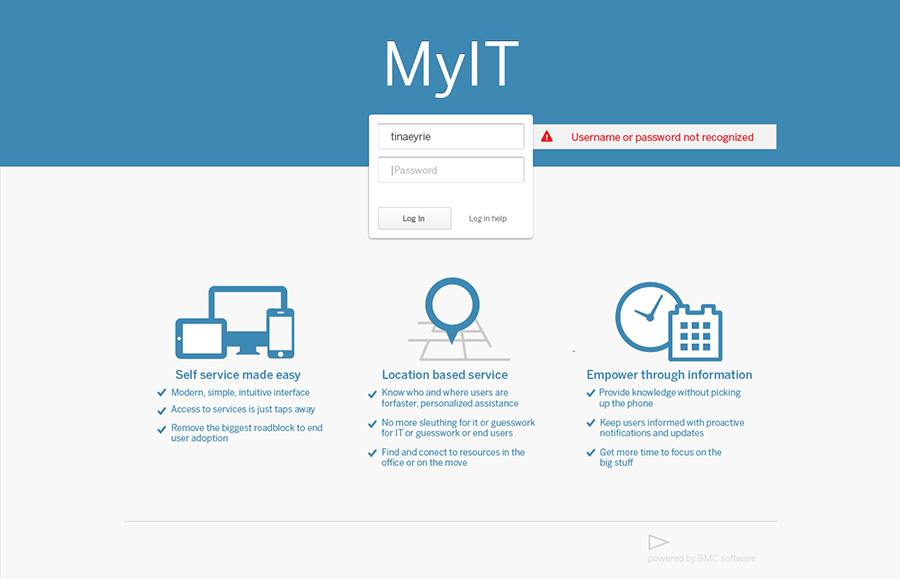HTML code here
General Guidelines
Desktop/Web
- Browser Support
- Windows
- Installers
- Consoles
- Dashboards
- Workspaces
- Navigation
- Forms
- Validation
- Error Messages
- Labels/Required Fields
- href="forms-inline-messaging.php">Inline Messaging
- Edit in Place
- Status/Progress Indicators
- Tab Indexes
- Input Prompts
- Selection
- Disabled Fields
- Structured Format
- Search
- Grids/Tables
- Dialog Boxes
- Modals
- SuperBox
- Wizards
- Messages
- Progressive Disclosure
- UI Controls
- UI Text (IDD)
- Data Visualization
Mobile (Tablet & Phone)
- Resolutions
- Gestures
- Touch
- UI Controls
- Buttons
- Check Boxes
- Color Picker
- Date Picker/Calendar
- Drop Down List
- Combo Box
- Groups and Separators
- Links
- List Boxes
- Progress Indicators
- Radio Buttons
- Scrollbars
- Sliders
- href="mobile-snap-drag-controls.php">Snap-Drag Controls
- Spin Controls
- Status Indicators
- Text Boxes
- Toolbars
- Screen Orientation
- Page Composition
- Display of Information
- Control and Confirmation
- Revealing More
- Widgets
- Input and Output
- Input Method Indicator
- Autocomplete and Prediction
- href="mobile-directional-entry.php">Directional Entry
- Press and Hold
- Focus and Cursors
- Input Areas
- Form Selections
- Mechanical Style Controls
- Clear Entry
- Tones
- Voice Input
- Voice Readback
- Voice Notifications
- Haptic Output
Visual Design Guidelines
Forms Error Messages
Problem
Users have entered input that could not be validated and they must be prompted to correct the input.
Solution
Tell the users that there is a problem and how to solve the problem. Also tell the users where the problem occurred.
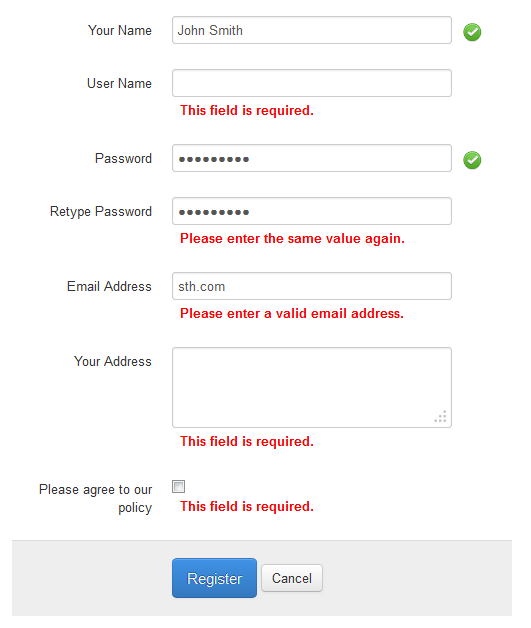
Use When
Users have are trying to fill in Form and one or more of the fields is syntactically invalid or missing. Usually, there two kinds of problems: a) the field has not been filled in at all, or b) the field contains data in the wrong format.
How
The error message that is given needs to tell the users:
- That an error has occurred. This is best done by displaying a colored box at the top of the page containing a "important notice". The notice must say what the problem is and that the users can repair the problem by going to the "problem"-field and changing the input.
- Where the error occurred. This is also done by stating the problem fields in the box at the top of the page in combination with a marking at the problem field itself. For example, the form widget can be colored as is done in the example above.
- How the error can be repaired. This is done by giving repair information next to the problem field. This information must be marked visually in order to stand out as being "help information". Usually, such help information tells to users about the correct syntax of the entry field.
Although giving good error messages is important, one should always assess if the problem can be prevented! For example, using Constraint Input is can sometimes be possible to prevent incorrect input.
Why
Obviously, users must be made aware of the fact that there is a problem. Doing this a the top of the page in a visual distinct box assures that users will see it. In addition, users must receive helpful information that will put them on track again. TO achieve that it is important to give help information near the problem field itself so that the "problem" and the "solution" are close to each-other.
Examples