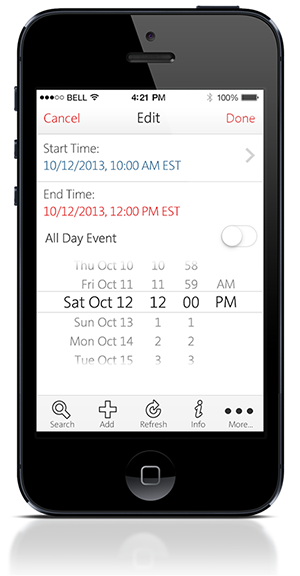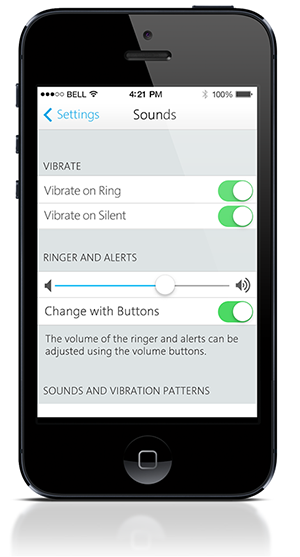General Guidelines
Desktop/Web
- Browser Support
- Windows
- Installers
- Consoles
- Dashboards
- Workspaces
- Navigation
- Forms
- Validation
- Error Messages
- Labels/Required Fields
- href="forms-inline-messaging.php">Inline Messaging
- Edit in Place
- Status/Progress Indicators
- Tab Indexes
- Input Prompts
- Selection
- Disabled Fields
- Structured Format
- Search
- Grids/Tables
- Dialog Boxes
- Modals
- SuperBox
- Wizards
- Messages
- Progressive Disclosure
- UI Controls
- UI Text (IDD)
- Data Visualization
Mobile (Tablet & Phone)
- Resolutions
- Gestures
- Touch
- UI Controls
- Buttons
- Check Boxes
- Color Picker
- Date Picker/Calendar
- Drop Down List
- Combo Box
- Groups and Separators
- Links
- List Boxes
- Progress Indicators
- Radio Buttons
- Scrollbars
- Sliders
- href="mobile-snap-drag-controls.php">Snap-Drag Controls
- Spin Controls
- Status Indicators
- Text Boxes
- Toolbars
- Screen Orientation
- Page Composition
- Display of Information
- Control and Confirmation
- Revealing More
- Widgets
- Input and Output
- Input Method Indicator
- Autocomplete and Prediction
- href="mobile-directional-entry.php">Directional Entry
- Press and Hold
- Focus and Cursors
- Input Areas
- Form Selections
- Mechanical Style Controls
- Clear Entry
- Tones
- Voice Input
- Voice Readback
- Voice Notifications
- Haptic Output
Visual Design Guidelines
Mobile - Mechanical Style Controls
Problem
A simple, space-efficient method must be provided for users to easily make changes to a setting level or value.
Solution
Mechanical Style Controls are really just compact, graphically-oriented variants of the single-select Form Selections. Two distinct classes of Mechanical Style Controls have been successful in mobile devices.
Tapes, or Sliders
These are vertically or horizontally-oriented indicators and control mechanisms that are used to control levels, such as volume or zoom, brightness and contrast, etc. Three sub-classes are:
- Continuous - a single strip allowing the level to be set anywhere on the tape. Generally this means a large number of increments, but the settings are smooth and continuous.
- Incremental - the strip is divided into visible increments, and when the indicator is moved it will jump to, or lock at, specific intervals. This approach is best used for a control with a small number of increments.
- Sliding Switch - an incremental switch with only two increments - essentially a toggle switch.
Spinners
Spinners simulate a small-diameter wheel on a horizontal axis. Only the current setting is available through a port in the screen, and moving it rotates the wheel in a vertical direction to reveal other settings.
- Click Wheel - gestures (with finger or pen) up and down are used to move the number directly.
- Hardware Buttons - a single on-screen button is provided which increments the value with each button push. This is a solution for items that are mostly incremented, and for small ranges of values so that mistakes can be fixed by going around - for example, a snooze control on an alarm. Each time the user pushes the button, 5, 10, or 30-increments are displayed.
- Increment and Decrement Button - instead of one, two buttons are provided, above and below the value indicator. The top button increments, and the bottom button decrements.
- Direct Entry - when the field is in focus the entry can be typed directly.
Examples