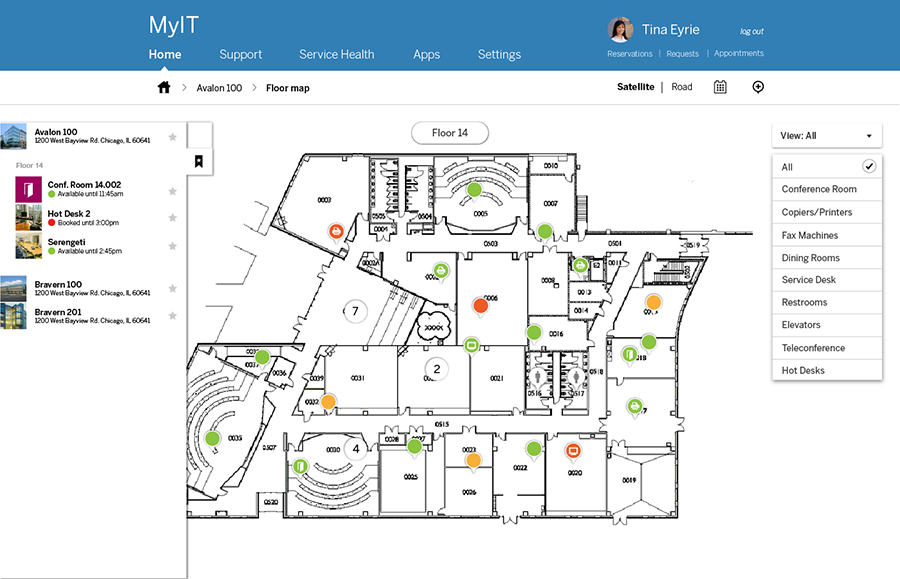HTML code here
General Guidelines
Desktop/Web
- Browser Support
- Windows
- Installers
- Consoles
- Dashboards
- Workspaces
- Navigation
- Forms
- Validation
- Error Messages
- Labels/Required Fields
- href="forms-inline-messaging.php">Inline Messaging
- Edit in Place
- Status/Progress Indicators
- Tab Indexes
- Input Prompts
- Selection
- Disabled Fields
- Structured Format
- Search
- Grids/Tables
- Dialog Boxes
- Modals
- SuperBox
- Wizards
- Messages
- Progressive Disclosure
- UI Controls
- UI Text (IDD)
- Data Visualization
Mobile (Tablet & Phone)
- Resolutions
- Gestures
- Touch
- UI Controls
- Buttons
- Check Boxes
- Color Picker
- Date Picker/Calendar
- Drop Down List
- Combo Box
- Groups and Separators
- Links
- List Boxes
- Progress Indicators
- Radio Buttons
- Scrollbars
- Sliders
- href="mobile-snap-drag-controls.php">Snap-Drag Controls
- Spin Controls
- Status Indicators
- Text Boxes
- Toolbars
- Screen Orientation
- Page Composition
- Display of Information
- Control and Confirmation
- Revealing More
- Widgets
- Input and Output
- Input Method Indicator
- Autocomplete and Prediction
- href="mobile-directional-entry.php">Directional Entry
- Press and Hold
- Focus and Cursors
- Input Areas
- Form Selections
- Mechanical Style Controls
- Clear Entry
- Tones
- Voice Input
- Voice Readback
- Voice Notifications
- Haptic Output
Visual Design Guidelines
Navigation Tabs
Problem
Users need to access a particular section of the entire available information.
Solution
Show a horizontal row of tabs with the section label in the tab. Highlight the currently selected tab and make all other tabs clickable.
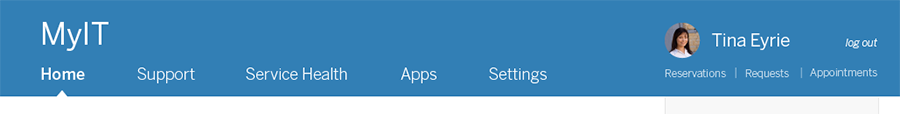
Use When
You need to design your Main Navigation and you are considering a horizontal menu. Tabs are a common form of main navigation for information structures up to +/- 10 items.
How
The tabs are shown high up the page and the area underneath it is connected to it visually. The information place in the tab pane belongs to the selected tab and can have its own sub-navigation. The currently selected category is highlighted by using contrasting color, shape, size, or typeface. It is best to create the needed contrast by making combinations such as color and shape.
By connecting the selected tab to the area underneath it, for example by making the both the area and the tab the same background color, the relationship is enforced even further.
The most frequent use of tabs is in a horizontal menu. The tabs are then used to separate categorized information. Another use is to show a (partial) view of one object, for example when showing a Product Page with sections about "Features", "Design", "Connectivity" etc.
why
Tabs are inspired by their use in file cabinets where they separate sections of files. Although there are no real differences with a normal horizontal bar, the shape of the tabs makes the menu less boring and more visually outstanding.
Examples