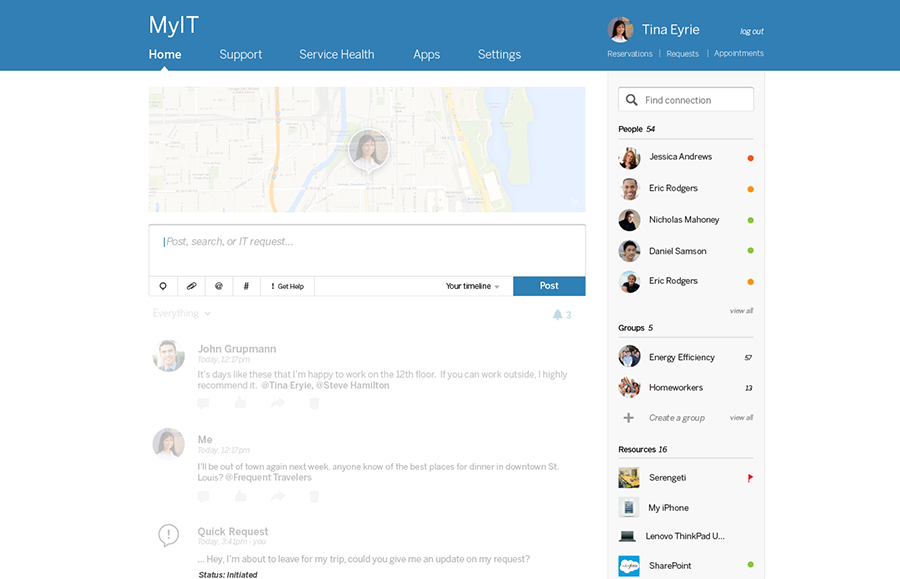HTML code here
General Guidelines
Desktop/Web
- Browser Support
- Windows
- Installers
- Consoles
- Dashboards
- Workspaces
- Navigation
- Forms
- Validation
- Error Messages
- Labels/Required Fields
- href="forms-inline-messaging.php">Inline Messaging
- Edit in Place
- Status/Progress Indicators
- Tab Indexes
- Input Prompts
- Selection
- Disabled Fields
- Structured Format
- Search
- Grids/Tables
- Dialog Boxes
- Modals
- SuperBox
- Wizards
- Messages
- Progressive Disclosure
- UI Controls
- UI Text (IDD)
- Data Visualization
Mobile (Tablet & Phone)
- Resolutions
- Gestures
- Touch
- UI Controls
- Buttons
- Check Boxes
- Color Picker
- Date Picker/Calendar
- Drop Down List
- Combo Box
- Groups and Separators
- Links
- List Boxes
- Progress Indicators
- Radio Buttons
- Scrollbars
- Sliders
- href="mobile-snap-drag-controls.php">Snap-Drag Controls
- Spin Controls
- Status Indicators
- Text Boxes
- Toolbars
- Screen Orientation
- Page Composition
- Display of Information
- Control and Confirmation
- Revealing More
- Widgets
- Input and Output
- Input Method Indicator
- Autocomplete and Prediction
- href="mobile-directional-entry.php">Directional Entry
- Press and Hold
- Focus and Cursors
- Input Areas
- Form Selections
- Mechanical Style Controls
- Clear Entry
- Tones
- Voice Input
- Voice Readback
- Voice Notifications
- Haptic Output
Visual Design Guidelines
SuperBox
Problem
Users need to complete certain tasks that cause them to have to navigate to various places within the application. This takes up valuable time...
Solution
The superbox has multiple functions that allow the user to quickly execute from a single location. This includes global search, new appointments & requests, and more.
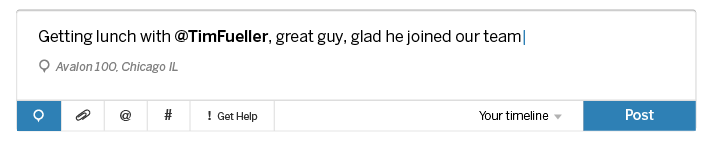
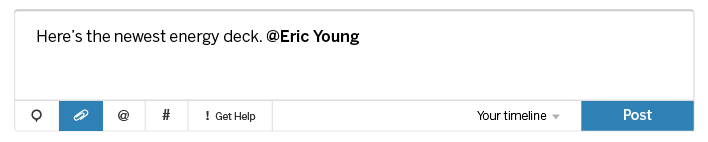
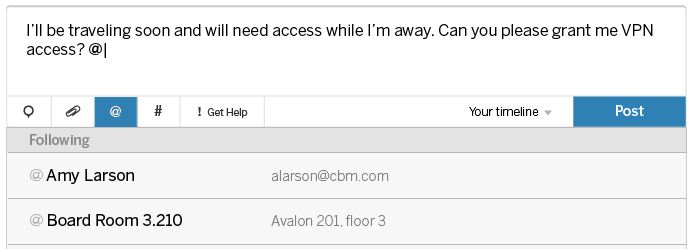
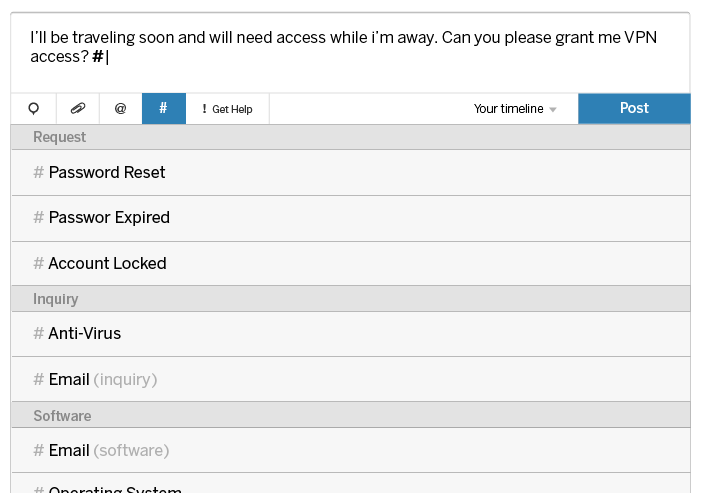
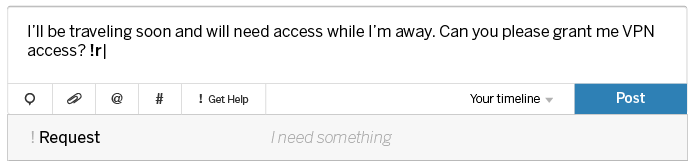
Why
The Superbox reduces the number of places the user has to go to perform several functions.
Once the user starts typing in the Superbox, the ultimate result may be:
- Post text to group, to my timeline, to another user’s timeline.
- Global search matches for people, groups, software or hardware services, buildings and rooms that let people visit those items' profiles and take further action there.
- Search matches for knowledge articles.
- Groups and SMEs that might be able to help because they are associated with the topic of the user's text.
- Search results for relevant posts from people and public groups (especially if people have marked the conversation or comment as useful).
- Internal links to sites & applications & 3rd party provider tools.
- Relevant company-specific automated request forms (building access, software license, hardware excess, etc.).
- New appointment or ticket.
How
Text
Examples